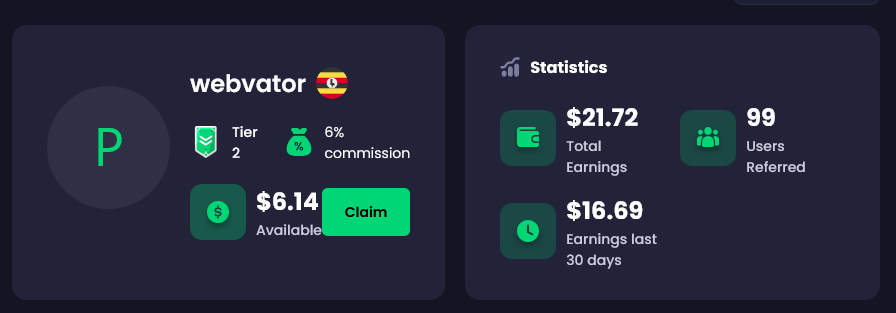Can you really send Bitcoin from PayPal to another wallet? Yes — but only if you meet certain conditions. In this article, you’ll learn how to transfer Bitcoin from your PayPal account to an external wallet, including what to do if the feature isn’t available in your region.
Whether you’re paying someone, managing your crypto portfolio, or simply moving your Bitcoin for better control, this guide will walk you through everything step-by-step.
🔎 What Is Bitcoin?
Bitcoin (BTC) is a decentralized digital currency that enables peer-to-peer payments without the need for a central authority like a bank or government. It’s stored in digital wallets and secured by blockchain technology — making it one of the most trusted cryptocurrencies in the world.
🔐 What Is an External Wallet?
An external wallet is any Bitcoin wallet outside of PayPal’s ecosystem, such as:
- Mobile wallets (e.g., Trust Wallet, Exodus)
- Web wallets (e.g., Blockchain.com)
- Hardware wallets (e.g., Ledger, Trezor)
- Exchange wallets (e.g., Binance, Coinbase)
Using external wallets gives you more control over your private keys, making it a popular option for people who want to self-custody their crypto or perform transactions not supported within PayPal.
✅ Can You Send Bitcoin from PayPal to Another Wallet?
Yes, PayPal now allows Bitcoin transfers to external wallets, but there are limitations:
- 📍 Not available in all countries
- 🏛️ Even in the United States, some individual states are still not supported
- 🧾 You must verify your identity and agree to PayPal’s crypto terms
- 🔓 Some accounts may need to request manual activation of the feature
🗣️ Tip: If the “Send” or “Transfer” option does not appear in your PayPal crypto section, contact PayPal customer support and request access. In many cases, they can manually activate this feature for you.
💼 Why Send Bitcoin from PayPal to an External Wallet?
There are several reasons why someone might want to move Bitcoin from PayPal to another wallet:
- To gain full control of their crypto
- To pay a freelancer or contractor who accepts Bitcoin
- To move funds to an exchange like Binance or Coinbase for trading
- To store crypto in cold storage for long-term security
- To participate in DeFi projects that PayPal doesn’t support
Whatever your reason, it’s a simple process — here’s how to do it.
🛠️ How to Send Bitcoin from PayPal to Another Wallet (Step-by-Step)
1. Open the PayPal App
- Use the official PayPal app (blue & white logo).
- Log in with your account credentials.
2. Tap on the “Finances” Tab
- Located at the bottom-left, looks like a chart.
- This section shows your Balance, Savings, and Crypto.
3. Select the Crypto Tab
- Swipe or tap on “Crypto” at the top.
- Choose Bitcoin (BTC) from the list (not Bitcoin Cash!).
⚠️ Warning: Bitcoin (BTC) and Bitcoin Cash (BCH) are different cryptocurrencies. Sending to the wrong address could result in permanent loss.
4. Tap the Transfer Icon
- Two-directional arrows on the right.
- If you don’t see this, the feature might not be enabled — contact PayPal support.
5. Click “Send BTC”
- You’ll see three options. Tap on “Send BTC” (paper plane icon).
6. Enter the External Wallet Address
- Paste the Bitcoin address from the external wallet.
- Double-check the address to avoid mistakes.
- Tap on the address once it appears.
7. Enter the Amount You Want to Send
- Make sure you meet the minimum transfer requirement (usually 0.001 BTC or ~$42).
- Tap Next.
8. Verify the Transaction
- PayPal will send a verification code via SMS.
- Enter the code to continue.
9. Confirm and Send
- You’ll see a summary:
- Amount being sent
- Network fee (varies by congestion, usually around $1–$5)
- Estimated delivery time (about 2 hours)
- Tap “Send Now” to complete the transaction.
📌 Feature Not Available in Your Account?
If you don’t see the option to send Bitcoin from PayPal, here’s what to do:
- Check if your country is supported.
- Currently, this feature is not available globally.
- The USA is fully supported, but some states like Hawaii may be excluded due to local regulations.
- Contact PayPal Customer Support.
- In some cases, they can manually enable the feature for you.
- Ask if your account is eligible for external crypto transfers.
- Ensure your identity is verified.
- You may be required to submit proof of identity or agree to crypto terms.
✅ Summary: Sending Bitcoin from PayPal
| Step | Action |
|---|---|
| ✅ Feature Available? | Must be enabled in your country/state and account |
| 🧾 Identity Required? | Yes, full identity verification is necessary |
| 💸 Minimum Transfer? | Usually around 0.001 BTC (~$42), depending on current market rates |
| 💰 Network Fees? | Yes, small blockchain fee will apply |
| ⏱️ Transfer Time? | Typically within 2 hours |
🧠 Final Thoughts: Is It Safe to Send Bitcoin from PayPal?
Yes, if done correctly, sending Bitcoin from PayPal to an external wallet is safe and reliable. It’s a great way to take control of your assets, pay with crypto, or explore advanced blockchain use cases outside of PayPal’s system.
Just make sure to:
- Confirm the correct BTC address
- Send a test amount if unsure
- Understand that crypto transactions are not reversible
💬 Have Questions?
Leave a comment or reach out if you’re still stuck. Have you used PayPal to send Bitcoin before? Did you have to contact support to activate the feature? Share your experience — it helps others too.
Views: 3
Popular Topics;
👉How to By Bitcoin in Australia
👉 Why is my navy federal app not working and how to FIX it
👉 How to Send Bitcoin from PayPal to Another Wallet
👉 16 Websites Where Generous People Literally Give Away Free Money
👉 Is forex trading allowed in Islam?
👉 Juice Star Game App Real or Fake
👉 Frenzy Spin – Happy Jackpot Legit or Scam?
👉 Speed Man App Review: Legit or Scam
👉 Which African Countries Is PayPal Available?
👉 Best cold Wallets for Crypto
👉 Crypto on PayPal: “Not Available in Your Region” Error
👉 NeuroEnergizer Review
👉 Can WiFi Profits Really Make You Money from Anywhere?
👉 Freedom Blueprint Review
👉 Urban Treasure Review
👉 Emergency Income Kit
👉How do Cold wallets get hacked
👉 Lonryd SmileFlex Review
👉 Not Available in Your Region crypto error on paypal
👉 CT Pool App
👉 Waste Collector App is it real or Fake
👉 How to Use the Bexchange App
👉 Unlimited Free AI Video Generator Without Watermark
👉 How to create a Virtual PayPal account in Uganda
Views: 3