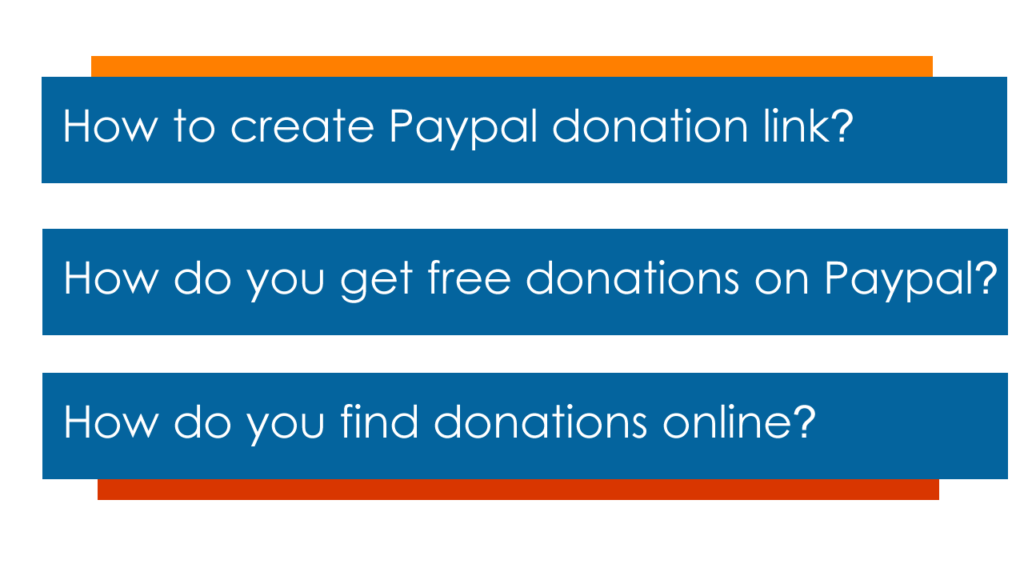If your doing individual charity or have a organization and your planning to receive donations via your Facebook, twitter, Tiktok, Instagram or YouTube, you can achieve this easily and fast by integrating a paypal donate link.
Social media has become an integral part of modern society, connecting people from all walks of life across the globe. Social media platforms have billions of active users worldwide and using them as a drive force to collect funding for your charity is not only a smart move but faster quicker way to get donations.
Popular platforms include Facebook, Twitter, Instagram, LinkedIn, Snapchat, Pinterest, TikTok, and many others. but when it comes to receiving donations on social media, best options are Facebook and Instagram since Facebook alone has over 2.8 billion monthly active users worldwide and Instagram with over 1.2 Billion users. With such huge audience of users, it means if a post with donation information is shared or boosted, it can reach a lot of people using that platform.
How to receive donations on Facebook using PayPal
If you want to receive donations through PayPal, you have a couple of options:
- Create a PayPal.Me Link: If you have a PayPal account, you can create a personalized PayPal.Me link. This link allows others to easily send money to your PayPal account without sharing your email address or other personal information. You can then share this PayPal.Me link in your Facebook Fundraiser description or post to encourage people to donate through PayPal.
- Encourage Direct Messages: In your Facebook Fundraiser description or posts, you can encourage people to send you a direct message if they prefer to donate through PayPal. Once they message you, you can provide them with your PayPal account information for the donation.
- You can generate a donate link and paste it in your Facebook posts . To generate a Paypal donate link, you can watch this video; https://youtu.be/7gyZFzA1fBg
https://youtu.be/7gyZFzA1fBg
For users within USA, UK and other G7 countries, you can set up a fundraising campaign through Facebook’s fundraising tools. Facebook provides options for individuals and charitable organizations to raise funds for various causes. Here’s a step-by-step guide on how to receive donations on Facebook:
For Individuals:
- Create a Fundraiser: Go to your Facebook homepage and click on “Fundraisers” in the left-hand menu under the “Explore” section. Alternatively, you can go to https://www.facebook.com/fundraisers/ to access the Fundraisers page directly. Click on the “Raise Money” button to start creating your fundraiser.
- Choose a Cause: Select the type of cause you want to support, such as medical, personal, community, education, or a nonprofit organization. You can also add a title and a brief description to explain your fundraising goal.
- Set a Fundraising Goal: Decide how much money you want to raise and set it as your fundraising goal. This helps your donors understand the target amount you are aiming to reach.
- Select a Cover Photo: Choose a compelling cover photo for your fundraiser to make it visually appealing and engaging.
- Share Your Fundraiser: Once your fundraiser is set up, share it with your friends, family, and followers on Facebook. You can also share it in groups related to your cause to reach a broader audience.
For Nonprofit Organizations:
- Register as a Nonprofit: Nonprofit organizations must be registered with Facebook to access their fundraising tools. To do this, go to https://www.facebook.com/fundraisers/ and click on “Raise Money” to get started. Follow the prompts to set up your nonprofit and link it to your Facebook page.
- Enable Fundraising Tools: Once your nonprofit is registered, go to your Facebook page settings, click on “Edit Page,” then “Add a Button.” Choose “Support Nonprofit” and search for your organization. Enable the fundraising tools for your page.
- Create a Fundraiser: From your nonprofit’s Facebook page, click on the “Create” button and select “Fundraiser” to set up a campaign. Follow the same steps as an individual fundraiser, including adding a title, description, fundraising goal, and cover photo.
- Promote Your Fundraiser: Share the fundraiser on your nonprofit’s page and encourage your supporters to share it with their networks.
How to receive donations on Twitter using PayPal
Twitter has now 368 million monthly active users worldwide; making it also an effective platform when considering receiving donations on twitter.
Twitter does not have built-in features for receiving donations directly on the platform, including PayPal donations. However, there are indirect ways to encourage donations through Twitter, including sharing links to external donation platforms like PayPal. Here’s how you can do it:
- Create a Donation Page: Set up a donation page on a platform that supports online fundraising, such as PayPal, GoFundMe, or Patreon. PayPal is a popular choice for receiving online donations, as it allows you to create a customizable donation button or link.
- Share the Donation Link: Once you have your donation page set up on PayPal, copy the donation link provided by PayPal or your chosen fundraising platform.
- Tweet with a Call-to-Action: Craft a compelling tweet explaining your cause or fundraising campaign and include a call-to-action asking your followers to support you by donating. You can include the donation link in the tweet, making it easy for people to click and donate.
- Use Visuals and Hashtags: Use images, videos, or graphics to make your tweet stand out. Also, use relevant hashtags related to your cause or fundraising campaign to increase visibility and reach a broader audience.
- Pin Your Tweet: Consider pinning your donation tweet to the top of your profile so that it’s the first thing visitors see when they visit your profile. This can increase the chances of more people seeing and engaging with your fundraising appeal.
- Engage with Supporters: Interact with those who engage with your tweet. Thank them for their support and respond to any questions or comments they may have. Building a connection with your followers can encourage more donations.
- Promote Regularly: Don’t hesitate to promote your fundraising campaign multiple times, especially if it’s for a time-sensitive cause. However, avoid spamming your followers, as it may have the opposite effect.
Views: 199