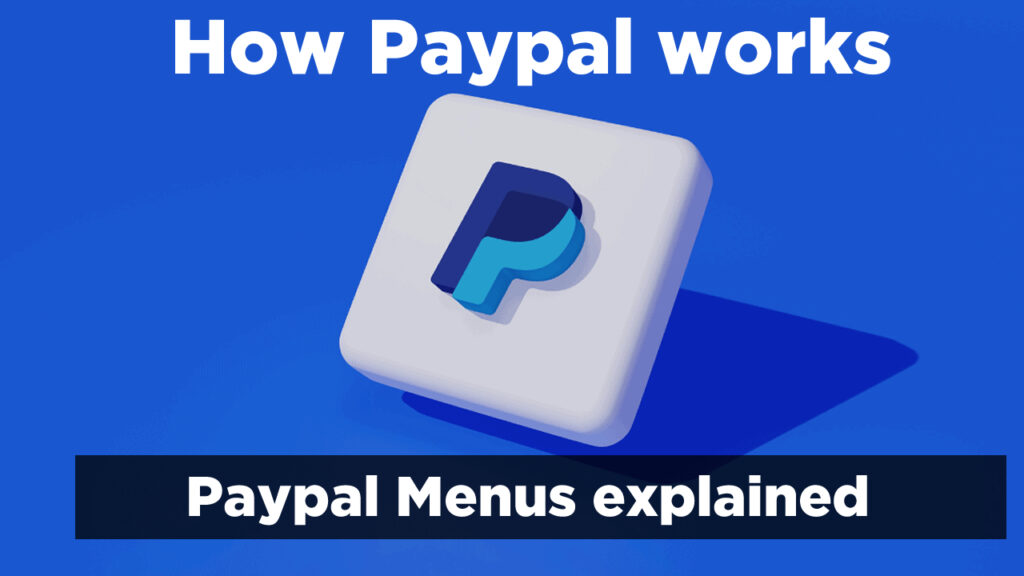Here are some common menu items you may find in PayPal and their explanations:
-
- Summary: This section provides an overview of your PayPal account, including your current balance, recent transactions, and any pending actions.
- Activity: Here you can view a detailed history of your transactions, including payments sent and received, purchases made, and any fees or refunds.
- Send & Request: This option allows you to send money to another person’s PayPal account or request money from someone else. You can enter the recipient’s email address or mobile number and specify the amount to send or request.
- Wallet: The wallet section lets you manage the payment methods linked to your PayPal account. You can add or remove credit or debit cards, link bank accounts, or set a preferred payment method.
- Shop: This feature allows you to explore and shop from online merchants that accept PayPal as a payment method. You can browse different categories, search for specific items, and complete purchases securely using your PayPal account.
- Notifications: In this section, you can manage your notification preferences and receive updates on your account activity, such as payment receipts, account changes, or promotional offers.
- Settings: The settings menu allows you to customize various aspects of your PayPal account. You can update personal information, change security settings, manage notifications, and adjust other account preferences.
- Help & Support: If you need assistance or have questions, this section provides access to PayPal’s help center. You can find FAQs, contact customer support, or search for specific topics related to your account or transactions.
Please note that the menu items and options may vary slightly depending on the version and interface of PayPal you are using.
You can watch video below
Views: 74