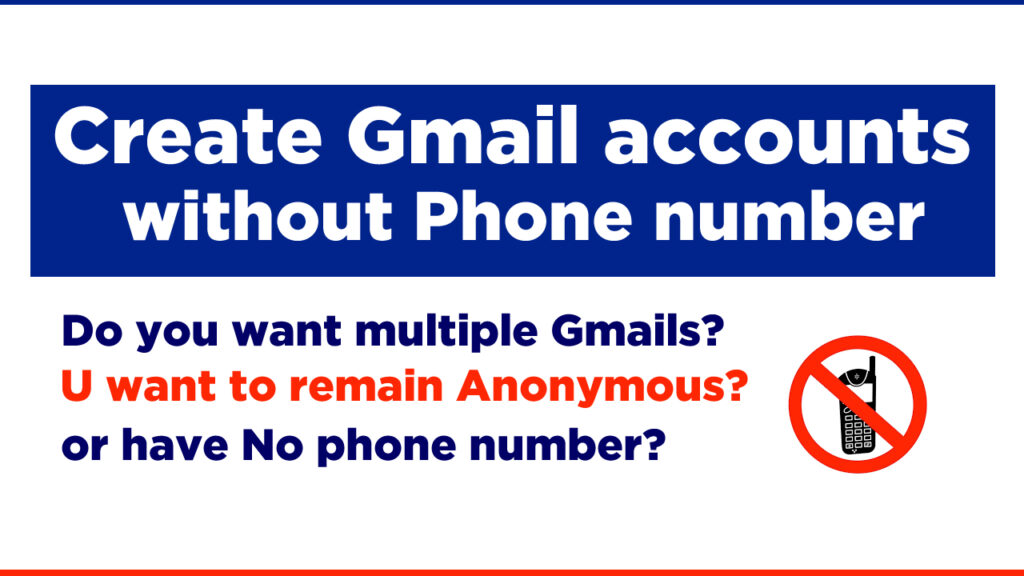Creating a Gmail account without a phone number is possible, and there are several methods you can use. We will consider two scenarios where you might want to;
a. Create a gmail account without adding any phone number
b. Or create a gmail account with a disposable phone number
Scenario -1, How to create a Gmail account without providing any phone number:
STEP 1: Download Gmail App on your phone if you don’t have it.
Android users; You can download it here: https://play.google.com/store/apps/details?id=com.google.android.gm&hl=en&gl=US
Apple users: https://apps.apple.com/us/app/gmail-email-by-google/id422689480
STEP 2: Open the Gmail App
- Tap your profile picture → Add another account.
- Click add Another account
- Click on Google
- enter your phone password to unlock the phone if phoen asks for it
- Click Create account ” For my Personal Use”
STEP 3: Enter your names, Date of birth, gender
STEP 4: Choose from recommended emails or just create your own Gmail address
STEP 5: Enter a strong password like @Canda239##
Account will be created and finished:
Incase Gmail prompts you to add a telephone number, make sure you change your internet or try to restart your phone to get a different clean IP address .
To check if your IP address is clean or not, use this website ; https://www.ipqualityscore.com/ip-reputation-check
And also don’t use VPN, Most cases this will definitely force gmail to ask you to put phone number
You can also refer to this video below;
If Still restarting your phone or Internet router to get a different IP address fails, try this hack below;
YOUTUBE Hack to create Gmail accounts without numbers;
If you encounter the requirement for a mandatory phone number during the creation of a Gmail account and wish to bypass it, an alternative method could be to navigate to the YouTube sign-up page at www.youtube.com. From there, proceed with creating a new account. During this process, you’ll have the option to enter your information, including the creation of a new Gmail address. Interestingly, in some cases, the phone number verification may be optional during this sign-up process.
This workaround might not always be applicable for everyone, and results can vary based on individual circumstances. However, it’s worth noting that during my recent experience, opting to create a new Google account through the YouTube sign-up page seemed to offer the flexibility of optional phone number verification.
The reason behind the difference in verification requirements between platforms or services within the Google ecosystem is not explicitly stated. Nonetheless, if you encounter challenges with mandatory phone number verification during Gmail account creation, this method may offer a potential solution.
It’s important to bear in mind that while this approach worked for me, it may not necessarily work for everyone. Google’s policies and procedures can change over time, and individual experiences may vary. Nonetheless, it’s worth trying if you prefer to avoid providing a phone number during account creation.
If this doesnt help, you can creating an account in an incognito
Incognito/private page in your browser Hack to create Gmail accounts without numbers;
This is an interesting observation. Using an incognito or private browsing window can sometimes affect how websites behave, including gmail account creation processes.
“It’s worth noting that some users successfully managed creating a gmail account without the need for a phone number by using an incognito or private browsing window. This approach can sometimes alter the way Gmail function, including the account creation process.
In incognito or private browsing mode, browsers typically don’t store cookies or browsing history, which can result in a ‘cleaner’ browsing session. It’s possible that this lack of stored data could influence how certain websites handle account creation, potentially bypassing the requirement for a mandatory phone number.
While this method worked for another user, it may not always yield the same results for everyone. Website behaviors can vary based on a variety of factors, and individual experiences may differ.
If you encounter difficulties with mandatory phone number verification during account creation, experimenting with an incognito or private browsing window could be worth a try. However, it’s important to remember that results may vary, and alternative methods may need to be explored.”
Scenario -2, How to create a Gmail account with a disposable phone numbers:
1. Use a Disposable Phone Number:
– Regardless of whether you want a Gmail account for personal use or business, you can use a disposable phone number or a secondary phone number provider.
– Follow these steps:
1. Open your favorite web browser and head to the Google account creation page .
2. Click on “Create account” and select “For Work or my business“.
3. Fill in all the required details to create a Google account.
4. Open a new tab and visit a fake phone number website. Select the phone number of the country you live in.
5. On the same website, click “Read Received SMS“to unveil the phone number. Copy this phone number to your clipboard.
6. Switch back to the Google Sign-in page and paste the phone number you’ve copied. Make sure to use the correct country code.
7. Return to the Receive SMS website and click “Update Messages“. The phone number will receive an OTP (one-time password) for verification. Copy the OTP and paste it on the Google phone verification screen.
2. Use Virtual Phone Number Apps:
– Virtual phone number apps are mainly used to bypass phone verification processes.
– While not every virtual phone number provider is compatible with Google services, some still work.
– These apps provide you with a real and private phone number, ensuring that your OTPs remain confidential.
– You can use phone numbers generated from these apps for account verification, making and receiving calls, exchanging SMS, and more.
Here are some FAQs related to creating a Gmail account without a phone number:
- Can I create a Gmail account without providing a phone number?
- Yes, it’s possible to create a Gmail account without providing a phone number. Google allows users to skip the phone verification step during the account creation process.
- How can I create a Gmail account without a phone number?
- To create a Gmail account without a phone number, simply visit the Gmail sign-up page and fill out the required information. When prompted to provide a phone number for verification, you can click on the option to “Skip” or “Continue without a phone number” to proceed without entering one. You can view the video we made about this incase you don’t see skip
- Why would I want to create a Gmail account without a phone number?
- Some users prefer to maintain their privacy and avoid sharing their phone numbers for various reasons. Creating a Gmail account without a phone number allows for increased anonymity and can be useful for users who prefer not to link their phone numbers to their email accounts.
- Are there any limitations to creating a Gmail account without a phone number?
- While it’s possible to create a Gmail account without a phone number, there may be limitations in terms of account recovery options and security measures. Without a phone number linked to the account, users may have to rely on alternative methods for account recovery, such as email verification or security questions.
- Can I use a temporary or virtual phone number to create a Gmail account?
- Yes, some users opt to use temporary or virtual phone numbers to create Gmail accounts without revealing their personal phone numbers. However, it’s important to note that Google may have measures in place to detect and prevent the use of such numbers for verification purposes.
- Is it against Google’s terms of service to create a Gmail account without a phone number?
- No, it is not against Google’s terms of service to create a Gmail account without providing a phone number. Google allows users to skip the phone verification step if they choose to do so.
- Can I add a phone number to my Gmail account later if I initially skipped the verification step?
- Yes, you can always add a phone number to your Gmail account later for security purposes or account recovery. Simply go to your account settings, select the option to add a recovery phone number, and follow the prompts to verify your number.
PAGE TAGS
Can I create Gmail account without phone number?
How can I create an email without a phone number?
Why is Gmail requiring a phone number?
How to recover Gmail password without phone number and recovery email?
create gmailHow to create gmail without phone number
create email account without phone number
create gmail
how to create gmail without phone number 2023
gmail login
gmail sign up
can’t create gmail without phone number
create gmail without phone number quora
Views: 95