How to ROOT Android Device to run Game Guardian Apk
What is Game Guardian?
Game Guardian is a powerful game modification tool that allows users to alter in-game values such as coins, gems, and other resources. It functions similarly to Cheat Engine on PC but is designed specifically for Android devices. While Game Guardian typically requires root access to function fully, there are ways to use it without rooting your device.
In this guide, we will walk you through the step-by-step process of installing and using Game Guardian without root by utilizing a virtual space application.
Why Use Game Guardian Without Root?
Many users prefer not to root their Android devices due to security risks, warranty voiding, and potential software issues. Using Game Guardian without root ensures that you can modify your games while keeping your device secure and intact.
Prerequisites for Installing Game Guardian Without Root
Before installing Game Guardian, ensure you have the following:
- Android device running Android 13 or higher (for better compatibility)
- A stable internet connection (for downloading required files)
- A virtual space application such as Virtual Master
- Game Guardian APK file
- Superuser and Xposed APK files (for enabling root-like functionality within the virtual space)
Step 1: Install a Virtual Space App
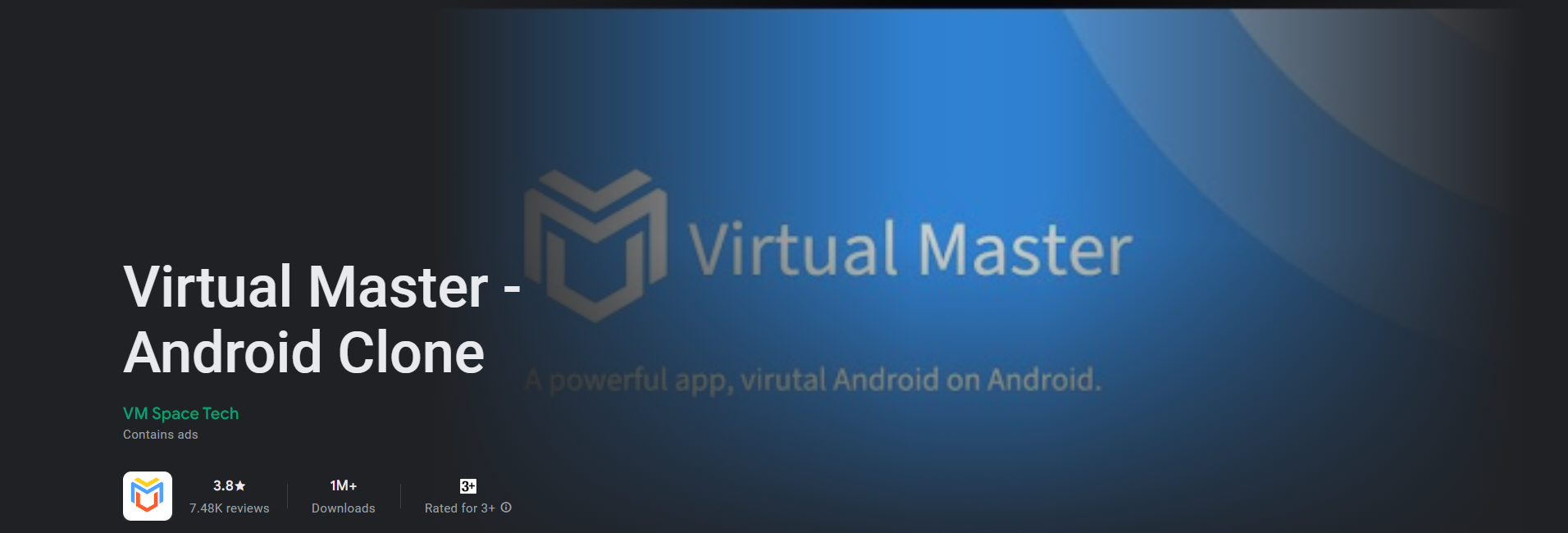
- Open Google Play Store and search for Virtual Master (or a similar virtual space app).
- Download and install the application on your device.
- Open Virtual Master and activate it by following on-screen instructions.
Step 2: Enable Developer Mode on Your Device
- Open Settings on your Android device.
- Scroll down to About Phone and tap on OS Version multiple times until it says, “You are now a developer.”
- Go back to Settings > Additional Settings > Developer Options.
- Enable Wireless Debugging and Pair Device with Pairing Code.
- Copy and enter the pairing code when prompted.
Step 3: Setting Up Virtual Master
- Open Virtual Master and tap Create VM.
- Select Download for Android and install the virtual environment.
- Choose a resolution and name your VM.
- Click Start VM and wait for the virtual environment to load.
Step 4: Download and Install Game Guardian
- Open the browser inside the Virtual Master app.
- Search for Game Guardian APK and download the latest version.
- Open the APK file and install Game Guardian within the virtual environment.
Step 5: Import Required Files (Superuser & Xposed)
- Download Superuser APK and Xposed APK.
- Open Virtual Master, click Import Files, and add both APKs.
- Install both apps within the virtual environment.
- Enable Superuser access in Virtual Master to mimic root permissions.
Step 6: Using Game Guardian Without Root
- Launch Game Guardian from within the virtual environment.
- Select Default Install Mode.
- Open your desired game inside Virtual Master.
- Use Game Guardian to search and modify in-game values.
10 frequently asked questions About Game Guardian Without Root
1. What is Game Guardian, and what does it do?
Game Guardian is an Android app that allows users to modify game values, such as currency, health, and speed, to gain an advantage in games.
2. Can I use Game Guardian without rooting my phone?
Yes! You can use Game Guardian without root by installing a virtual space app like Virtual Master or VMOS, which creates a separate environment for running Game Guardian.
3. How do I install Game Guardian without root?
To install Game Guardian without root:
- Install a virtual space app (like Virtual Master).
- Add Game Guardian and your target game inside the virtual space.
- Run Game Guardian and start modifying game values.
4. How can we fix Google login
Google login will not work with patched apps. You can only log in using Facebook or other non-Google Play save methods.
5. Why is Game Guardian not detecting my game?
Ensure that:
- Your game is running inside the virtual space.
- Game Guardian has the necessary permissions.
- You are using the correct version of the app.
6. Is it safe to use Game Guardian without root?
Using Game Guardian in a virtual space is safer than rooting your device, but modifying games can still lead to bans or security risks.
7. Can Game Guardian be used on online games?
No, Game Guardian is primarily designed for offline games. Most online games have server-side protection, making it nearly impossible to modify values.
8. Why does Game Guardian crash when I open it?
- Try using a different virtual space app.
- Clear the cache and data of the virtual space.
- Make sure your phone meets the minimum system requirements.
9. Can I use Game Guardian on iOS devices?
No, Game Guardian is only available for Android devices.
10. Is Game Guardian legal to use?
Modifying games violates the terms of service of most apps and games. Use Game Guardian at your own risk, as it may result in account bans.
Disclaimer: Modifying games may violate the terms of service of certain apps. Use Game Guardian responsibly and only for personal use in offline games.
If you found this guide helpful, share it with fellow gamers and explore more tutorials!
Views: 18
Suggested Topics;
👉 Top Crypto Trading Bots for Maximum Profits
👉 MomoTube Legit or Scam
👉 Fanyil BunnyPal Review
👉 Is Milow the Robot Puppy Legit or a Scam?
👉 Sherem Realistic Bunny Toy Review
👉 ChargeJoy App Review
👉 PCEX Investment Review
👉 Best play to earn crypto games
👉 Bitcoin Spin Review
👉 Cash Gaga Earn Real Money App Review
👉 Is Cashtube Legit or Scam?
👉 How to Get Your Money Back from a Scam
👉 PesaTube Legit or Scam platform
👉 Is It Worth Investing In Belmar’s Capital Club?
👉 Saverhaul.com FREE $750 Walmart Gift Card Review
👉Learn how to hack for beginners free
👉Wi-Fi Network Card with Monitor Mode
👉10 New Prohibited Gadgets You Can Buy on Amazon
👉11 Most Dangerous Hacking Gadgets in 2024
👉10 Illegal Gadgets You Can Buy Online
👉 Cool Gadgets to Buy Online
👉 Top 50 Cool Technology Gadgets You Can Buy
👉 10 Banned Gadgets You Won’t Believe Are on Amazon
Views: 18
