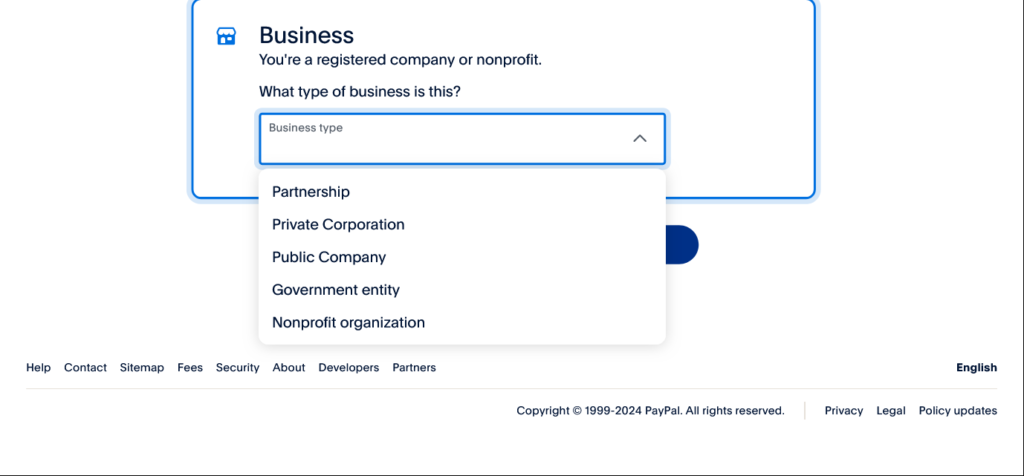How to Open an Organization Virtual PayPal Account in Uganda
Having an online presence is crucial for the success of organizations, especially for Non-Governmental Organizations (NGOs), Community-Based Organizations (CBOs), charities, and other nonprofit entities. These organizations often rely on donations and funding from both local and international supporters to sustain their activities and further their missions. As online transactions continue to grow, the ability to receive donations from across the world has become essential.
PayPal is one of the most widely used platforms for receiving international payments and donations. However, in Uganda, PayPal does not fully support receiving payments directly to local bank accounts. Despite this, many Ugandan organizations have successfully navigated this challenge by setting up virtual PayPal accounts to enable them to collect donations from global supporters. In this article, we’ll guide you through the process of opening a virtual PayPal account for your organization in Uganda, allowing you to leverage the platform to grow your impact.
What Is a Virtual PayPal Account?
A virtual PayPal account allows organizations to be able to receive donations in a Uganda Paypal account. You can send, Receive and withdraw. By connecting a PayPal account to a virtual card or using services that link PayPal with Ugandan banks or mobile money platforms, your organization can receive funds from international donors and supporters. This method ensures that your organization is able to receive global donations, even in regions where PayPal does not fully operate.
Call/Whatsapp: +256706686059 for assistance
Steps to Open an Organization Virtual PayPal Account in Uganda
1. Register Your Organization First
Before opening a virtual PayPal account, ensure that your organization is properly registered with the relevant authorities in Uganda. This could be with the Uganda Registration Services Bureau (URSB) for charities or the NGO Bureau for NGOs. Having legal status will give your organization the legitimacy required to attract donations and work with financial institutions.
2. Obtain a Virtual Card or Payment Gateway Service
Since PayPal in Uganda doesn’t support direct withdrawals, you’ll need a virtual card to link with your PayPal account. Several virtual card providers allow you to link PayPal to a virtual account for receiving funds. Some popular virtual card providers include:
- Eversend
- Chipper Cash
- Payoneer
These platforms provide virtual accounts that function like traditional bank accounts, enabling your organization to connect with PayPal and access your funds through them.
3. Sign Up for a PayPal Business Account
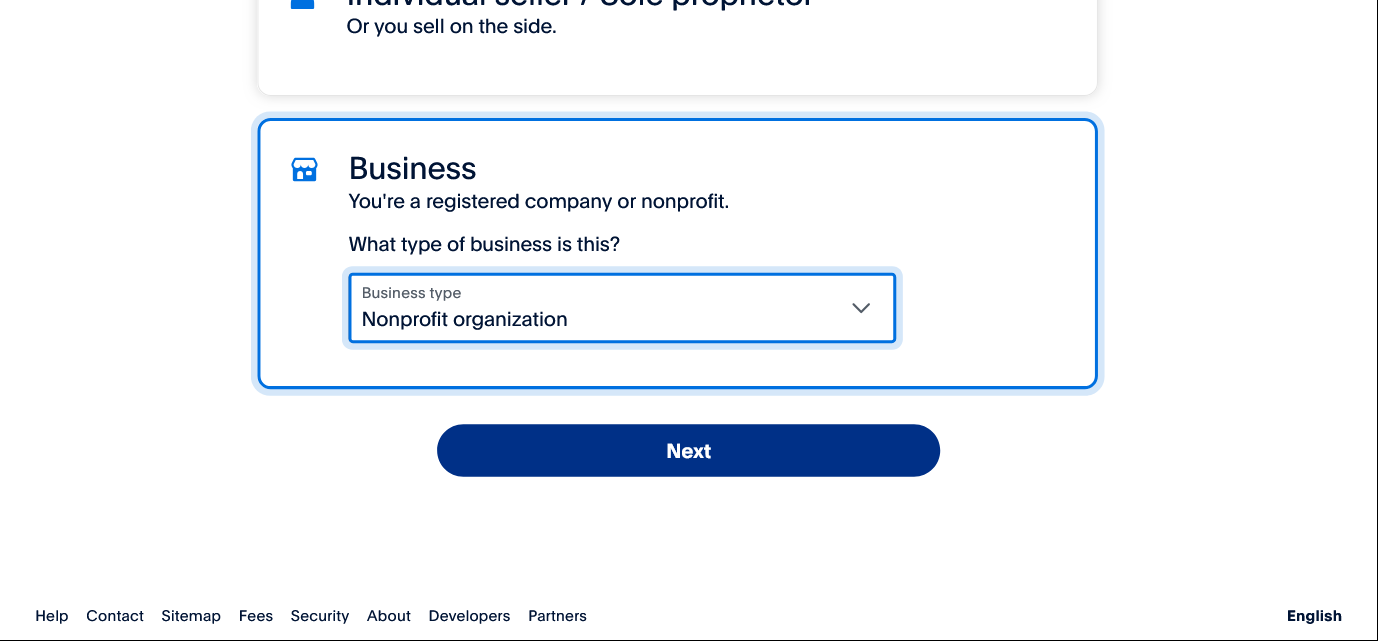 To open an account specifically for an organization or charity, it’s best to sign up for a PayPal Business Account. A business account offers a variety of features that are beneficial for organizations looking to collect donations. Here’s how you can get started:
To open an account specifically for an organization or charity, it’s best to sign up for a PayPal Business Account. A business account offers a variety of features that are beneficial for organizations looking to collect donations. Here’s how you can get started:
- Visit PayPal’s website: Go to PayPal.com and click on “Sign Up.”
- Choose a Business Account: Select the option to open a business account, as this allows you to accept donations and payments from supporters globally.
- Fill in Your Organization’s Details: Enter all the required information, such as your organization’s legal name, registration number, address, and phone number.
- Verify Your Account: Once you’ve registered, you’ll need to verify the account by confirming your email address and adding details like your organization’s Tax Identification Number (TIN) or equivalent.
4. Link Your Virtual Card to PayPal
Once your PayPal business account is set up, the next step is linking a virtual card or account to enable international payments. Here’s how to link a virtual card:
- Log in to your PayPal account.
- Go to Wallet and select the option to Link a Card or Link a Bank.
- Enter the details of your virtual card (or account) from your virtual card provider.
- PayPal will make two small deposits to verify your virtual card.
- Once the deposits appear on your virtual card statement, enter the amounts back into PayPal to confirm the account.
This will link your virtual card to your PayPal account, allowing you to start receiving payments and donations.
5. Create a Donate Button for Your Website and Social Media
After setting up your PayPal account, you can now create a Donate button to make it easy for supporters to contribute. PayPal offers several features that allow you to receive donations directly through your website and social media platforms.
- Log in to your PayPal Business Account and click on Tools.
- Select the option to create a Donate button.
- Customize the button by adding options for one-time or recurring donations, and choose the donation amounts.
- Once customized, you’ll receive a code that you can embed on your website or share on social media platforms.
This donate button simplifies the donation process for your supporters, making it convenient for them to contribute using either PayPal or a credit/debit card.
Benefits of a Virtual PayPal Account for Ugandan Organizations
- Global Donations: With PayPal, your organization can receive donations from anywhere in the world, whether from individuals or international funding organizations.
- Multiple Payment Methods: PayPal allows donors to contribute using their PayPal accounts or credit/debit cards, which provides more flexibility for potential supporters.
- Secure Payments: PayPal’s strong security measures ensure that all transactions are safe and protected, building trust between you and your donors.
- Convenience and Simplicity: Having a PayPal donate button on your website or social media streamlines the donation process, allowing supporters to give with just a few clicks.
- Track Donations: PayPal’s reporting features allow you to track all donations, making it easier to manage your organization’s finances and prepare reports for stakeholders or donors.
Challenges and How to Overcome Them
While opening a virtual PayPal account offers many benefits, there are some challenges to consider, especially in Uganda:
- Withdrawals: Since PayPal does not allow direct withdrawal to Ugandan banks, you’ll need to work with third-party services or virtual cards to access your funds. By using services like Payoneer , you can transfer your PayPal balance to a virtual account and then withdraw it to your local bank or mobile money.
- Currency Conversion: PayPal operates primarily in USD, so your donations will be received in dollars. Be mindful of exchange rates and conversion fees when transferring funds to your local currency.
If you’re looking to set up a virtual PayPal account for your NGO, charity, or CBO, contact us today. We’ve helped so many organizations to establish secure online donation systems, and we can guide you through the process too!
Views: 97