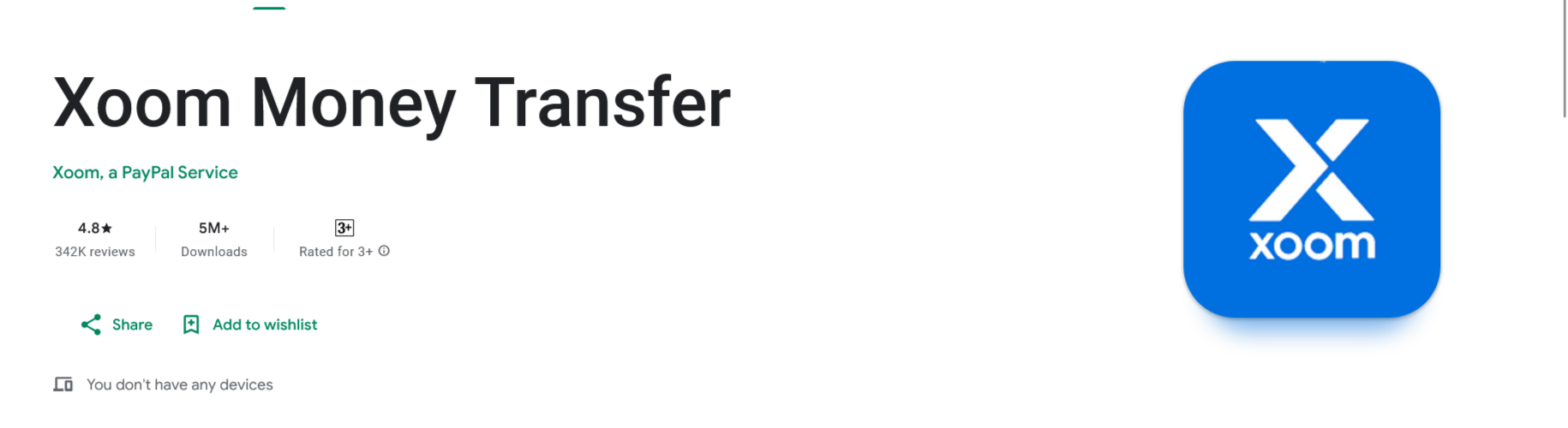
Yes, you read that right.
Thanks to Xoom, a PayPal service, it is possible to receive PayPal money in Uganda directly to your MTN or Airtel mobile wallet, or through select bank options. In this guide, we’ll walk you through how it works, and how you can make use of this workaround in 2025.
✅ What is Xoom Money Transfer?
Xoom is a digital money transfer service owned by PayPal. It allows people in countries like the United States, Canada, and parts of Europe to send money to friends, family, or business contacts in other countries.
What makes it special for Ugandans is this:
Your sender in the U.S.A or other supported country can use their PayPal account to send money to you in Uganda without you needing a PayPal account.
That means if you’re in Uganda and someone wants to send you money from their PayPal, they can do so through Xoom, and you’ll receive the money through mobile money or bank pickup.
✅ My First Experience with Xoom in Uganda
I first discovered Xoom back in 2016, when a client from the United States wanted to pay me via PayPal. Eager to get paid, I created a Ugandan PayPal account, only to find out that it could not receive money because of PayPal’s restrictions on Uganda.
That’s when I stumbled upon Xoom.com, and I realized it could do more than I had hoped. The sender was able to log into Xoom using their PayPal account and send money directly to my MTN number.
Initially, the money had to be picked up at Equity Bank Uganda, but over time, Xoom introduced direct payments to mobile wallets like MTN and Airtel—making it even more convenient.
🚫 Equity Bank Pickups Are No Longer Supported (as of 2025)
Back in the day, Equity Bank was the only location where one could physically collect PayPal/Xoom funds in Uganda. But in 2025, Equity Bank Uganda no longer supports Xoom pickups—at least until further notice.
That said, you can still receive Xoom payments directly to MTN or Airtel mobile money. However, it’s important to note that:
-
Some users report delays or failed transactions when receiving through mobile money.
-
It’s important to ensure the sender inputs the correct number and that your name matches your mobile wallet registration.
✅ How to Receive PayPal Money in Uganda via Xoom (Step-by-Step)
Here’s how your sender can send you money via Xoom:
For the Sender (from USA, UK, etc.):
-
Go to www.xoom.com or install the Xoom app from App Store or Google Play.
-
Sign up or log in with their PayPal account (or email).
-
Select “Send Money” to Uganda.
-
Choose how the recipient (you) should receive the money:
-
MTN Mobile Money
-
Airtel Money
-
-
Enter your full name (as registered on your mobile line) and your mobile number.
-
Choose the amount, enter their bank or card details for payment, and send.
For the Receiver (in Uganda):
-
Just wait for an SMS alert from your mobile money provider.
-
You don’t need a PayPal or Xoom account at all.
💡 Why This Method is a Game-Changer
-
No PayPal account needed in Uganda.
-
No need for foreign documents or VPN tricks to create a foreign PayPal account.
-
Works perfectly for freelancers, students, and NGOs receiving international support.
-
Powered by PayPal security for safe and encrypted transactions.
⚠️ Common Issues to Watch Out For
-
Make sure the name and number match your SIM card registration.
-
Confirm that the number is active and able to receive mobile money.
-
MTN and Airtel may delay payment notifications. In rare cases, funds may bounce back to the sender.
✅ Final Thoughts: Yes, You Can Receive PayPal in Uganda via Xoom
Many Ugandans give up on PayPal when they find out local accounts can’t receive money. But with Xoom, you can still tap into the global PayPal network without stress.
If you’re ever stuck:
✅ Just ask the sender to visit www.xoom.com, log in with their PayPal account, and send the money to your MTN or Airtel number in Uganda.
This is one of the best PayPal alternatives in Uganda—especially if you want to receive money fast, safely, and without needing to open or verify a PayPal account.
If you still need to acquire a receiving PayPal account in Uganda, feel free to contact us +256706686059
Views: 0
Popular Topics;
How to Create a PayPal account in Uganda
Legit PayPal Games that pay real Money
How to withdraw money from PayPal
WiFi Profits Review
Legit Games That Pay Real Money in Nigeria
Mobile AI Monopoly Review
Spiritual Salt Review
Is Green Vow CBD Gummies with Clint Eastwood Legit or Scam?
Lulutox Detox Tea Scam or Legit
Natural Zepbound FitPill Keto Review
Is Dr. Yumi Takahashi’s GF Caps a Scam?
Push Button System Review
Lotto Champ AI Review
Ryan Reynolds Quantum AI Scam EXPOSED
Before You Buy Dumb Money Works
American Recovery Money Program
Low Go App Review: Legit or Scam?
Stack Master: Is stack master game Legit or Fake?
QuMatix Automated Trading Bot
MomoTube Legit or Scam
Ocean Fun Balls Lucky Crash Real or Fake Game App
How to Withdraw from Beach Volleyball Merge Game
Views: 0