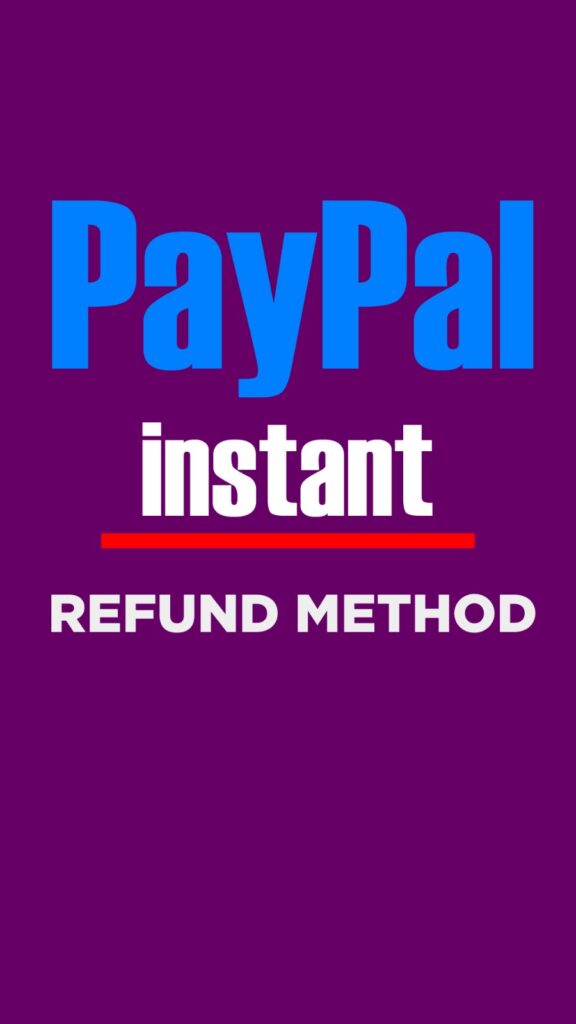PayPal is a popular online payment system used by individuals and businesses worldwide. The platform allows users to send and receive money securely and conveniently. However, sometimes you may need to request a refund for a purchase you made on PayPal. In this article, we will discuss the steps you need to take to request a refund on PayPal.
Step 1: Check the refund policy
Before requesting a refund on PayPal, you should first check the refund policy of the seller. This will help you determine if you are eligible for a refund and the conditions for obtaining one. Some sellers may have a no-refund policy, while others may only issue refunds under specific circumstances.
Step 2: Contact the seller
If you are eligible for a refund, the next step is to contact the seller and request a refund. You can do this by sending a message through the PayPal platform or by contacting the seller directly. Be sure to provide as much information as possible, including the reason for the refund request and the transaction ID.
Step 3: Wait for a response from the seller
After you have requested a refund, you will need to wait for a response from the seller. This may take some time, especially if the seller is not online or is busy. If you do not receive a response within a reasonable amount of time, you can escalate the issue to PayPal.
Step 4: Escalate the issue to PayPal
If the seller does not respond to your refund request or refuses to issue a refund, you can escalate the issue to PayPal. To do this, you will need to open a dispute on the PayPal platform. You can do this by logging into your PayPal account, clicking on the transaction in question, and selecting the “Dispute a Transaction” option.
Step 5: Provide evidence
When you open a dispute on PayPal, you will need to provide evidence to support your claim. This may include screenshots of the product or service you received, communication with the seller, and any other relevant information. Be sure to provide as much evidence as possible to strengthen your case.
Step 6: Wait for a resolution
Once you have opened a dispute and provided evidence, you will need to wait for a resolution. PayPal will review the evidence and make a decision based on the facts presented. This process may take some time, so be patient.
Step 7: Receive the refund
If PayPal decides in your favor, you will receive a refund for the transaction. The funds will be returned to your PayPal account balance or the original payment method you used to make the purchase.
In conclusion, requesting a refund on PayPal is a straightforward process that involves checking the refund policy, contacting the seller, and escalating the issue to PayPal if necessary. By following these steps and providing evidence to support your claim, you can increase the likelihood of receiving a refund for a purchase made on PayPal.
Incase you like to know how to refund PayPal money instant, watch video below
Views: 81