Introduction to GCash
GCash is a popular mobile wallet in the Philippines, allowing users to perform various financial transactions directly from their mobile phones. Launched by Globe Telecom, GCash offers a wide range of services, including money transfers, bill payments, mobile load purchases, online shopping, and more. One of its most convenient features is the ability to receive international remittances, making it a powerful tool for Filipinos with family or business ties abroad.
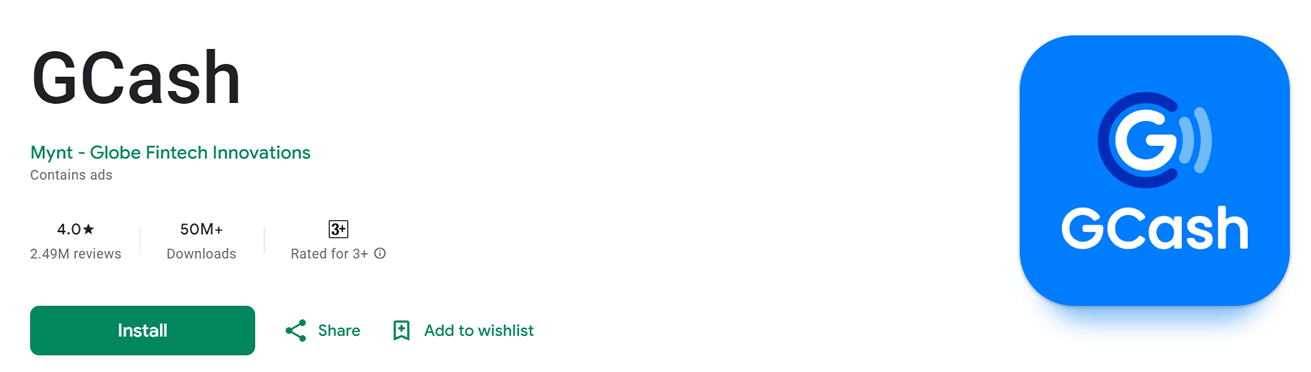
With GCash, users in the Philippines can receive money instantly, making it an ideal solution for remittances from countries like Australia. Its popularity stems from the ease of use, quick transaction times, and the ability to access funds 24/7 directly on a mobile device.
Countries Supported by GCash for Remittances
While GCash is primarily designed for users in the Philippines, it has partnered with various international money transfer services to facilitate cross-border transactions. GCash supports remittances from over 200 countries through global partners like Western Union, MoneyGram, PayPal, Xoom, Remitly, and others.
Some of the major countries from which remittances can be sent to GCash in the Philippines include:
- Australia
- USA
- Canada
- United Kingdom
- United Arab Emirates (UAE)
- Hong Kong
- Japan
- Singapore
- South Korea
These partnerships enable Filipinos abroad to send money to GCash accounts quickly and efficiently, making it a vital service for OFWs (Overseas Filipino Workers) and their families.
How to Transfer Money from Australia to the Philippines Using GCash
If you’re in Australia and want to send money to a GCash account in the Philippines, the process is simple and convenient. Here’s a step-by-step guide to help you transfer money using one of the available methods.
Method 1: Using Remittance Services (e.g., Western Union, Remitly, Xoom)
Many international remittance services offer direct transfers to GCash. Here’s how you can do it through Western Union, one of the most commonly used platforms.
Step 1: Register with a Remittance Service
Choose an international remittance service that supports GCash, such as Western Union, Remitly, or Xoom. For this example, we’ll use Western Union.
- Visit the Western Union website or app.
- Create an account if you don’t already have one.
- Enter your personal information and verify your account.
Step 2: Start a New Transfer
Once you’ve registered, follow these steps:
- Log in to your account.
- Click on Send Money and select the destination country (in this case, the Philippines).
- Choose the delivery method. In this case, select Mobile Wallet and choose GCash as the receiving option.
- Enter the amount you wish to send.
Step 3: Enter the Recipient’s Information
You will need the recipient’s mobile phone number that is linked to their GCash account. Ensure that the phone number is in the correct format for the Philippines (+63 followed by the 10-digit mobile number).
For example: +63 912 345 6789
Step 4: Make the Payment
Choose your preferred payment method, such as:
- Debit card
- Credit card
- Bank transfer
Complete the payment process as instructed by the remittance service. Fees may vary depending on the amount sent and the payment method chosen.
Step 5: Notify the Recipient
Once the transaction is complete, the recipient will receive a notification on their GCash app that the money has been transferred. The funds will be instantly available in their GCash wallet for use.
Method 2: Using PayPal and Xoom
If you prefer to use PayPal, another option is to use Xoom, PayPal’s international money transfer service, to send money to GCash. Here’s how to do it:
Step 1: Sign Up or Log in to Xoom
- Go to the Xoom website or app.
- Log in using your PayPal credentials or create a new Xoom account.
Step 2: Initiate the Transfer
- Select the Philippines as the destination country.
- Choose Mobile Wallet as the delivery method.
- Select GCash as the receiving option.
Step 3: Enter the Recipient’s Details
- Enter the mobile number linked to the recipient’s GCash account.
- Ensure the format is correct (+63 followed by the number).
Step 4: Choose Payment Method
Select how you’d like to pay for the transfer, such as:
- Using your PayPal balance
- Debit/credit card
- Bank transfer
Step 5: Complete the Transaction
Confirm the details and make the payment. The recipient will receive the money instantly in their GCash account.
Method 3: Using Remitly
Remitly is another remittance service that supports GCash transfers. Here’s how you can transfer money from Australia to GCash using Remitly:
Step 1: Create a Remitly Account
- Sign up for a Remitly account via the website or mobile app.
Step 2: Start the Transfer
- Select Philippines as the destination country.
- Choose Mobile Wallet as the delivery method and select GCash.
Step 3: Enter the Recipient’s GCash Mobile Number
Make sure the recipient’s mobile number is correct and linked to their GCash account.
Step 4: Choose Your Payment Method
Select how you want to fund the transfer (bank account, debit card, or credit card).
Step 5: Confirm and Send
After confirming the details, send the money. The recipient should receive the funds instantly or within minutes in their GCash wallet.
Conclusion
Sending money from Australia to the Philippines using GCash is simple, fast, and reliable. By utilizing international remittance services such as Western Union, Xoom, or Remitly, you can easily transfer funds directly to a GCash account. With real-time processing, your recipient in the Philippines will have instant access to the money, making GCash a great tool for receiving international remittances. Whether for family support, emergencies, or personal needs, GCash simplifies cross-border money transfers and enhances financial connectivity for Filipinos abroad.
TAGS;
How can I send money from Australia to Philippines?
Can I use GCash for international transfer?
How to send money from Wise Australia to Philippines?
How do you send money to GCash?
GCash international transfer
How to send money from Australia to Philippines online
Can I receive money through GCash from abroad
How to transfer money from australia to the philippines using gcash online
ANZ bank to GCash transfer
Can I use GCash card in Australia
GCash Philippines
Views: 16
Views: 16
