Apple mini pod vs homepod
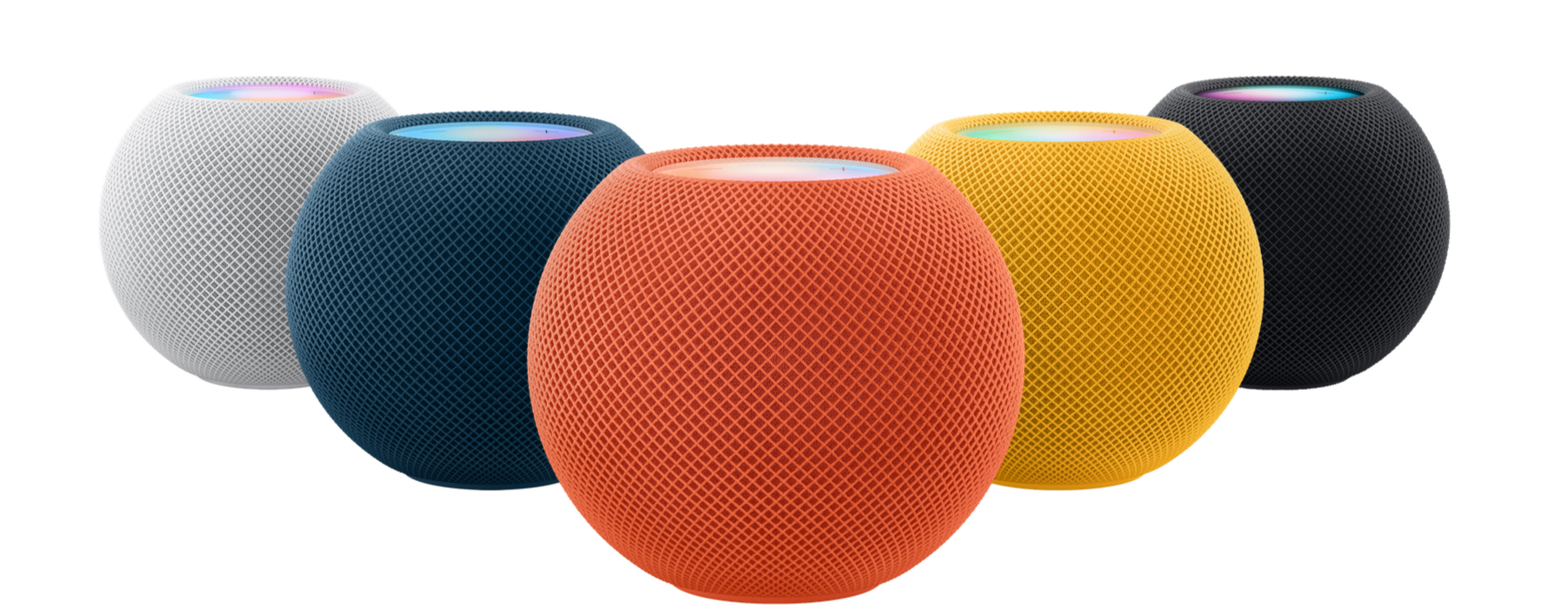
Apple’s HomePod lineup includes the full-sized HomePod (2nd generation) and the HomePod Mini—but which one is the better buy? If you’re debating between the two, this guide will break down their features, differences, and which one makes the most sense for your needs. Spoiler alert: most people should skip the full-sized HomePod—but we’ll explain why.
Pricing & Design: Big vs. Small
- HomePod (2nd Gen): $299 (Available in Midnight and White)
- HomePod Mini: $99 (Available in Space Gray, White, Orange, Yellow, and Blue)
At triple the price, the full-sized HomePod is significantly more expensive than the Mini. However, the differences go beyond just price—the size and sound quality set them apart.
Key Features: What Can Both HomePods Do?
Both the HomePod and HomePod Mini share many of the same Apple ecosystem integrations and smart home features:
- Siri Voice Control for hands-free commands
- Multi-room audio (play the same song across multiple speakers)
- Intercom functionality (send voice messages to other Apple devices in the house)
- Temperature & humidity sensors (for automation like turning on a fan when it gets too hot)
- Matter & Thread support (ensuring compatibility with smart home devices)
- Sound recognition for smoke & carbon monoxide alarms (sends alerts to your iPhone)
- Apple Music, Podcasts, and AirPlay 2 support
The sound recognition feature on the HomePod Mini has been particularly impressive. Users have reported getting emergency notifications when a smoke or carbon monoxide alarm goes off—even without prior programming. This can be a crucial safety feature for many homes.
So, if you’re looking for an Apple smart speaker with core features, both models deliver.
The Big Differences: Why the Full-Size HomePod Stands Out
1. Sound Quality: Night and Day Difference
The biggest reason to opt for the full-sized HomePod is its superior sound quality. It features:
- 5 tweeters and 1 large woofer for deep bass and crisp highs.
- Computational audio with room sensing to adjust sound based on placement.
- Beamforming technology to create an immersive sound experience.
The HomePod Mini, in comparison, has a single speaker. While it sounds decent, it lacks bass and doesn’t compare to the full-sized model.
2. Apple TV Integration & Home Theater Sound
Another big advantage of the full-sized HomePod is Dolby Atmos and spatial audio support.
- You can stereo pair two HomePods and use them as a sound system for Apple TV 4K.
- The eARC functionality on the Apple TV 4K allows HomePods to serve as the main TV speakers, delivering theater-quality sound.
- The Mini does not support surround sound or Dolby Atmos.
If you want a better TV audio setup, the full-sized HomePod is worth it.
3. Ultra-Wideband (U1) Chip for Handoff
Both HomePods let you transfer music from your iPhone to the speaker just by bringing your phone close—but the full-sized HomePod uses the U1 chip for better precision and responsiveness.
Which One Should You Buy?
Buy the HomePod (2nd Gen) If…
✅ You want the best sound quality for music and movies. ✅ You plan to pair two with an Apple TV for home theater. ✅ You appreciate spatial audio and Dolby Atmos.
Buy the HomePod Mini If…
✅ You want an affordable smart speaker with Apple integration. ✅ You don’t need high-end audio quality. ✅ You want multiple speakers throughout the house without breaking the bank. ✅ You appreciate smart home features like emergency sound detection.
Final Verdict: Most People Should Get the HomePod Mini
While the HomePod (2nd Gen) is great for audiophiles and home theater setups, for most users, the HomePod Mini is the better value. Instead of spending $299 on one speaker, buy three HomePod Minis for the same price and enjoy smart home features throughout your house.
If you’re looking for a budget-friendly way to enter the Apple smart home ecosystem, the HomePod Mini is the way to go. However, if premium sound quality is your priority, the full-sized HomePod is worth considering.
Here are some Frequently Asked Questions concerning HomePod and HomePod Mini
HomePod & Smart Home Integration
1. Can the HomePod (2nd Gen) act as a hub for the Aqara P2 door sensor?
Yes, the HomePod (2nd Gen) can act as a hub for the Aqara P2 door sensor when using Apple Home. You will receive open/closed door alerts in the Home app, but some advanced features (e.g., tamper detection and alarms) require the Aqara M3 hub and the Aqara app.
2. Will the Aqara P2 door sensor have an event log in Apple Home?
Apple Home will show door open/close alerts, but it lacks a full event log. A detailed history and additional automation features will be available only when paired with the upcoming Aqara M3 hub in the Aqara app.
3. Does the HomePod connect directly to smart home accessories?
No, HomePods serve as controllers in Apple Home. Most smart home accessories require a dedicated hub (like an Aqara hub) to work with HomeKit. However, Matter-compatible devices, like the Aqara P2, can connect directly.
HomePod & Device Compatibility
4. Can the HomePod connect to Android devices?
No, HomePods are designed to work exclusively with Apple devices like iPhones, iPads, iPods, and Apple TVs. Android devices cannot directly pair with a HomePod.
HomePod Features & Setup
5. How do I set up Intercom on my HomePod?
To enable Intercom:
- Open the Home app
- Select your HomePod
- Go to Settings > Intercom
- Make sure “When I’m Home” or “Anywhere” is selected
All devices in the home must be updated to the latest Apple Home architecture. Family members may also need permission to use Intercom.
HomePod for TV Audio
6. Should I buy one HomePod (2nd Gen) or two HomePod Minis for TV audio?
Two HomePod Minis are the better choice. When paired, they provide stereo sound, significantly improving audio quality over a single HomePod Mini. A single full-sized HomePod has better sound, but for TV audio under $200, two Minis work great.
7. Can I pair two HomePod Minis with an Apple TV and a third-party Bluetooth speaker for audio?
No, Apple TV only allows audio output to one speaker system at a time. If you pair HomePods with Apple TV, the sound won’t also output to a separate Bluetooth speaker.
Views: 14
Popular Topics;
👉 Lazy Ways Moms Can Make Money
👉 The Best cold wallets for crypto
👉 Buying a Cold Wallet for Beginners
👉 How do cold wallets get hacked?
👉 HomePod vs. HomePod Mini
👉 My Personal Experience Using the Sonos Arc Ultra
👉 SafePal X1 Review
👉 WiFi Scan – Show Wi-Fi App
👉 WiFi Profits Review
👉 Is Find the Word App real or Fake
👉 Car Color Match Real or Fake
👉 CT Pool App
👉 Is Card Story a Legit Earning Money App or Fake
👉 How to Withdraw from Beach Volleyball Merge Game
👉 Low Go App Review
👉 Fortune Scratch Life Withdraw and Payment Proof
👉 Merge Tasty Donuts Real or Fake
👉 FastCash.gg Review
👉 Ocean Fun Balls Lucky Crash Real
👉 Is ClipCash Fun Videos & Rewards Legit or Fake
👉 Legit PayPal Games that pay real Money
👉 How to create a Virtual PayPal account in Uganda
👉 Test’em All Legit or Scam
Recent Posts
- Build Stronger Arms at Home? My Honest Review of the Sakerplus Twister
- Lotto SMS Review – Is Oswald Davies’ Lottery System Legit or a Scam?
- Inside the FxAlexG Only Signal by Alex Gonzalez : Real Forex Gains or hype?
- Money Bingo – Huge Real Cash Out Review: Legit or Scam? My Experience After 6 Months
- Toy Match Game App Review: Can You Really Withdraw Money After Level 5 or Is It a Scam?
- Football Match3 Game App Review: Can You Really Withdraw After Level 5 or Is It a Scam?
- Tile Explorer Triple Match Withdraw | Can you withdraw coins into real Money from Tile Explorer
- MrBeast Casino Doesn’t Exist – Scam Uses Deepfake Joe Rogan, Laura Ingraham & Fake News
- How to Get Delta Executor Roblox – Full Guide for Mobile (No PC, No Jailbreak)
- Move2Cash App Review: Real or Fake? Can You Really Get Paid to Walk?
- Trivia Legends Real or Fake? Does Trivia Legends Pay Real Money or It’s a Scam?
- How to Import and Export EHI Config Files in HTTP Injector (Step-by-Step Guide)
- How to Create Unlimited HTTP Custom Config Files for Free Internet
- How to Use HA Tunnel Plus with SNI Hosts for Free Internet (2025 Full Tutorial)
- Tim Allen Push Button Reviews Legit or Scam
- Qinux WaterBlitz Review: The High-Pressure Water Gun That Transforms Your Garden Hose
- Is Win Jewel Pop a Legit Money-Earning App or Just for Fun? [Honest Review]
- Flicket App Review – Can You Really Earn PayPal Money or Is It Just Another Ad Trap?
- Hard Candy 2048 – Legit or Scam? My Honest Review
- Is Grab Dumb Money Legit or Scam? | Brutal Review of the Viral 10-Second Phone Ritual
- Live Nation $30 Ticket to Summer at Ticketmaster
- How to Receive Money from PayPal in Uganda Without Creating a PayPal Account (2025 Guide)
- WiFi Profits Review | My Personal Experience Using WiFi Profits Platform
- Legit Games That Pay Real Money in Nigeria Without Investment
- Stack Master: Is stack master game Legit or Fake?
- Spiritual Salt Review — Is ‘Trump’s Salt’ a Legit Miracle or a Scam?
- Is Green Vow CBD Gummies with Clint Eastwood Legit or Scam? What You Need to Know
- Lulutox Detox Tea Scam or Legit: Here’s My Honest Review
- Natural Zepbound FitPill Keto Review – Scam or Legit? My Honest Take
- Is Dr. Yumi Takahashi’s GF Caps a Scam? Real Truth Behind Diabetes Recipe
Views: 14
