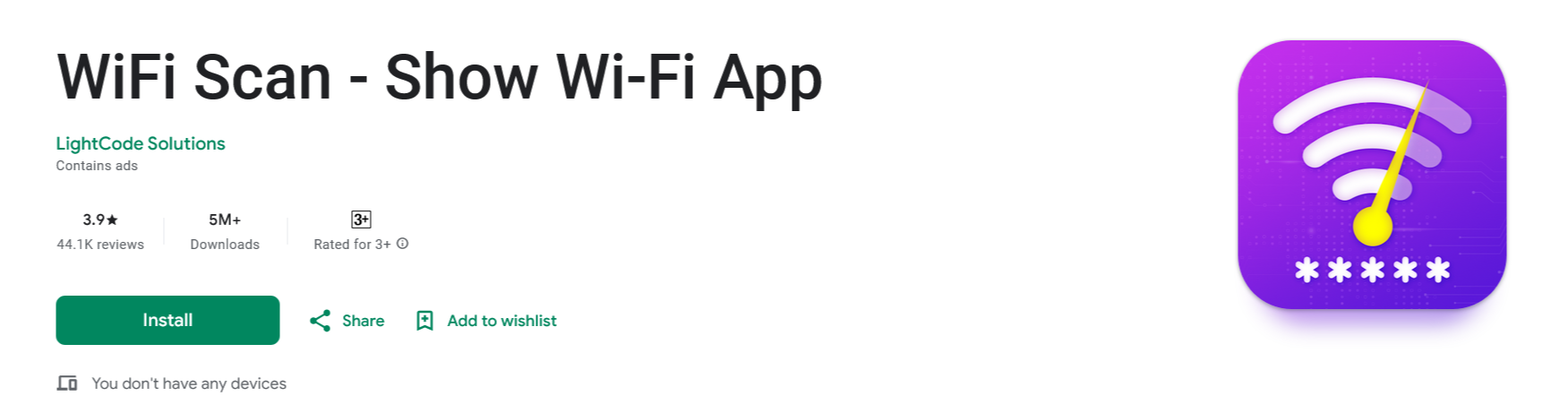 In the world of Wi-Fi scanning apps, many claim to help users find and unlock Wi-Fi passwords with ease. One such app, WiFi Scan – Show Wi-Fi, has gained attention for its promise of revealing nearby Wi-Fi networks and their passwords. But does it really work? Is it a legitimate app or just another misleading tool? In this article, we’ll break down how WiFi Scan – Show Wi-Fi works, whether it’s legit or a scam, and what users should know before downloading it.
In the world of Wi-Fi scanning apps, many claim to help users find and unlock Wi-Fi passwords with ease. One such app, WiFi Scan – Show Wi-Fi, has gained attention for its promise of revealing nearby Wi-Fi networks and their passwords. But does it really work? Is it a legitimate app or just another misleading tool? In this article, we’ll break down how WiFi Scan – Show Wi-Fi works, whether it’s legit or a scam, and what users should know before downloading it.
What is WiFi Scan – Show Wi-Fi?
WiFi Scan – Show Wi-Fi is an app available on various app stores that claims to scan for nearby Wi-Fi networks and, in some cases, display their passwords. The app markets itself as a tool for users to find and connect to available Wi-Fi networks, seemingly making internet access easier.
However, upon closer inspection, the app’s functionality raises some serious red flags.
How Does WiFi Scan – Show Wi-Fi Work?
The app appears to scan for Wi-Fi networks in the area and display a list of available connections. It may also claim to show passwords for these networks, leading users to believe they can access private or locked Wi-Fi connections without authorization.
However, here’s what actually happens:
- The app does not reveal real Wi-Fi passwords.
- It cannot connect to a Wi-Fi network without the correct password entered manually.
- Many of the networks and passwords it displays are fake and randomly generated.
- It misleads users by listing Wi-Fi networks that do not even exist in the area.
Is WiFi Scan – Show Wi-Fi Legit or a Scam?
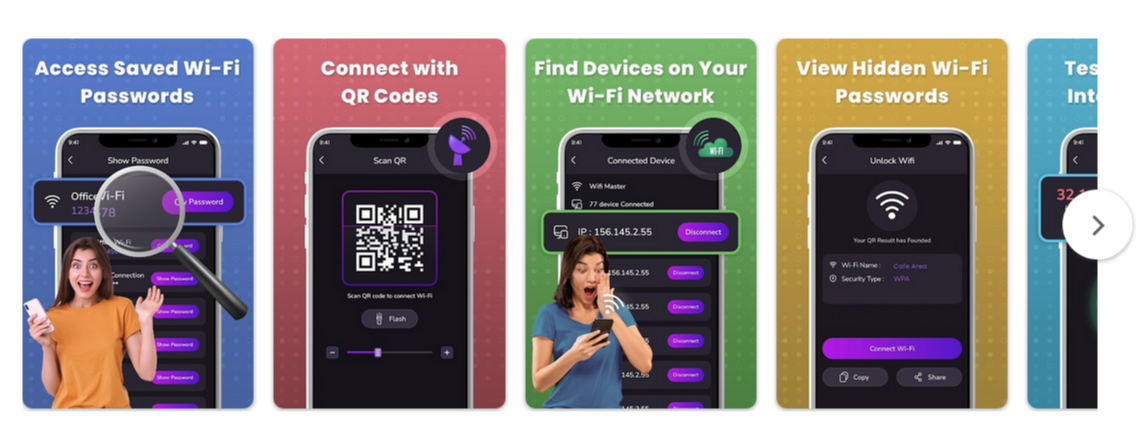 Based on user experiences and personal testing, WiFi Scan – Show Wi-Fi is misleading and does not function as advertised. Here’s why:
Based on user experiences and personal testing, WiFi Scan – Show Wi-Fi is misleading and does not function as advertised. Here’s why:
- It claims to reveal Wi-Fi passwords, but it does not actually unlock any real networks.
- Even in areas where only one or two Wi-Fi networks exist, the app will falsely display hundreds of available networks.
- The so-called passwords it shows are completely fake and will not work on any actual Wi-Fi connection.
- Users expecting to gain access to free Wi-Fi will be disappointed as the app does not deliver on its promises.
The Misleading Nature of WiFi Scan – Show Wi-Fi
Many users download this app hoping to gain access to locked Wi-Fi networks, but it simply generates fake Wi-Fi names and passwords to trick users into thinking it works. If you try using it in a rural area with only one or two Wi-Fi networks available, you’ll still see hundreds of fake Wi-Fi names listed, proving that the app is unreliable.
Additionally, misleading marketing tactics often make users believe they can access free Wi-Fi anywhere, but this is simply not true. The app cannot bypass Wi-Fi security measures and is purely a scam to attract downloads.
Final Verdict: Should You Download WiFi Scan – Show Wi-Fi?
No, WiFi Scan – Show Wi-Fi is not worth downloading. It does not work as promised and will not help you unlock Wi-Fi passwords. If you need Wi-Fi access, your best bet is to:
- Use legitimate Wi-Fi hotspot finders like Wi-Fi Map or Instabridge.
- Ask permission from the owner of the Wi-Fi network.
- Use your mobile data or a public Wi-Fi hotspot.
Key Takeaways:
✅ The app does not unlock real Wi-Fi passwords. ✅ It generates fake Wi-Fi names and passwords that do not exist. ✅ Users looking for free Wi-Fi will not find any real networks through this app. ✅ It is misleading and should be avoided.
Better Alternatives
If you’re looking for a reliable way to find Wi-Fi, consider apps that genuinely help locate public Wi-Fi hotspots, such as:
- WiFi Map – A crowdsourced database of real public Wi-Fi spots.
- Instabridge – Offers legitimate Wi-Fi passwords shared by users.
- Google Maps – Search for cafes, libraries, and other locations with free Wi-Fi.
Views: 49
Popular Topics;
👉 Lazy Ways Moms Can Make Money
👉 The Best cold wallets for crypto
👉 Buying a Cold Wallet for Beginners
👉 How do cold wallets get hacked?
👉 HomePod vs. HomePod Mini
👉 My Personal Experience Using the Sonos Arc Ultra
👉 SafePal X1 Review
👉 WiFi Scan – Show Wi-Fi App
👉 WiFi Profits Review
👉 Is Find the Word App real or Fake
👉 Car Color Match Real or Fake
👉 CT Pool App
👉 Is Card Story a Legit Earning Money App or Fake
👉 How to Withdraw from Beach Volleyball Merge Game
👉 Low Go App Review
👉 Fortune Scratch Life Withdraw and Payment Proof
👉 Merge Tasty Donuts Real or Fake
👉 FastCash.gg Review
👉 Ocean Fun Balls Lucky Crash Real
👉 Is ClipCash Fun Videos & Rewards Legit or Fake
👉 Legit PayPal Games that pay real Money
👉 How to create a Virtual PayPal account in Uganda
👉 Test’em All Legit or Scam
Recent Posts
- Build Stronger Arms at Home? My Honest Review of the Sakerplus Twister
- Lotto SMS Review – Is Oswald Davies’ Lottery System Legit or a Scam?
- Inside the FxAlexG Only Signal by Alex Gonzalez : Real Forex Gains or hype?
- Money Bingo – Huge Real Cash Out Review: Legit or Scam? My Experience After 6 Months
- Toy Match Game App Review: Can You Really Withdraw Money After Level 5 or Is It a Scam?
- Football Match3 Game App Review: Can You Really Withdraw After Level 5 or Is It a Scam?
- Tile Explorer Triple Match Withdraw | Can you withdraw coins into real Money from Tile Explorer
- MrBeast Casino Doesn’t Exist – Scam Uses Deepfake Joe Rogan, Laura Ingraham & Fake News
- How to Get Delta Executor Roblox – Full Guide for Mobile (No PC, No Jailbreak)
- Move2Cash App Review: Real or Fake? Can You Really Get Paid to Walk?
- Trivia Legends Real or Fake? Does Trivia Legends Pay Real Money or It’s a Scam?
- How to Import and Export EHI Config Files in HTTP Injector (Step-by-Step Guide)
- How to Create Unlimited HTTP Custom Config Files for Free Internet
- How to Use HA Tunnel Plus with SNI Hosts for Free Internet (2025 Full Tutorial)
- Tim Allen Push Button Reviews Legit or Scam
- Qinux WaterBlitz Review: The High-Pressure Water Gun That Transforms Your Garden Hose
- Is Win Jewel Pop a Legit Money-Earning App or Just for Fun? [Honest Review]
- Flicket App Review – Can You Really Earn PayPal Money or Is It Just Another Ad Trap?
- Hard Candy 2048 – Legit or Scam? My Honest Review
- Is Grab Dumb Money Legit or Scam? | Brutal Review of the Viral 10-Second Phone Ritual
- Live Nation $30 Ticket to Summer at Ticketmaster
- How to Receive Money from PayPal in Uganda Without Creating a PayPal Account (2025 Guide)
- WiFi Profits Review | My Personal Experience Using WiFi Profits Platform
- Legit Games That Pay Real Money in Nigeria Without Investment
- Stack Master: Is stack master game Legit or Fake?
- Spiritual Salt Review — Is ‘Trump’s Salt’ a Legit Miracle or a Scam?
- Is Green Vow CBD Gummies with Clint Eastwood Legit or Scam? What You Need to Know
- Lulutox Detox Tea Scam or Legit: Here’s My Honest Review
- Natural Zepbound FitPill Keto Review – Scam or Legit? My Honest Take
- Is Dr. Yumi Takahashi’s GF Caps a Scam? Real Truth Behind Diabetes Recipe
Views: 49
